Hi viewers, we are used different browser for your interest and convenience. Here one problem we are facing in our daily life. That is remembering of password and loge in id. Here one option is available for keep our details in our browser. That is save password editor.
v For showing the site preview window when we are place the curser on the link in search results, we install the cool previews in our browser. click here for install
v For loading new Web Pages as faster on your browser auto pager is helpful for us. For download auto page viewer click here
v Are you a YouTube lover? Are you interested to share/send those videos on your friends?
Are you interest for search new (or) famous books in the world?Show below
Ø For meaning of new word click here .Here dictionary thesaurus, WordDynamo, Quotes, Reference etc. are available
Are you a Firefox user? Show below for shortcuts for your fast working/browsing
ü Ctrl+L = curser enter into address bar
ü Ctrl+K = for Question test enter into the search box (or) for bookmark current page
ü Ctrl+f = for search any new word in webpage
ü F11 = for seeing full page/screen of window
ü For open a link in new tab press shift key and click on to the link
And other browsers short cuts are show below
v Alt+Home = coming to home
v Shift+Spacebar = for page up in tab window
v Spacebar = for page down in tab window
v Ctrl+Shift+tab = Rotate to the previous tab
If your mouse having middle click
Ø Link is there in any page, click on to the links for opening new tab
Ø Shift+scrool down = for previous page
Ø Shift +scrool up = for next page
Ø Ctrl +scrool up = for increasing text size
Ø Ctrl +scrool down = for decreasing text size
Hi viewers are you a mobile lover. Are you interested to change your RINGTONES, SCREEN SAVERS, WALLPAPERS, VIDEOS, SOUND EFFECTS and ANIMATIONS rapidly? Show below for new applications

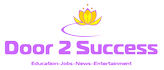
No comments:
Post a Comment